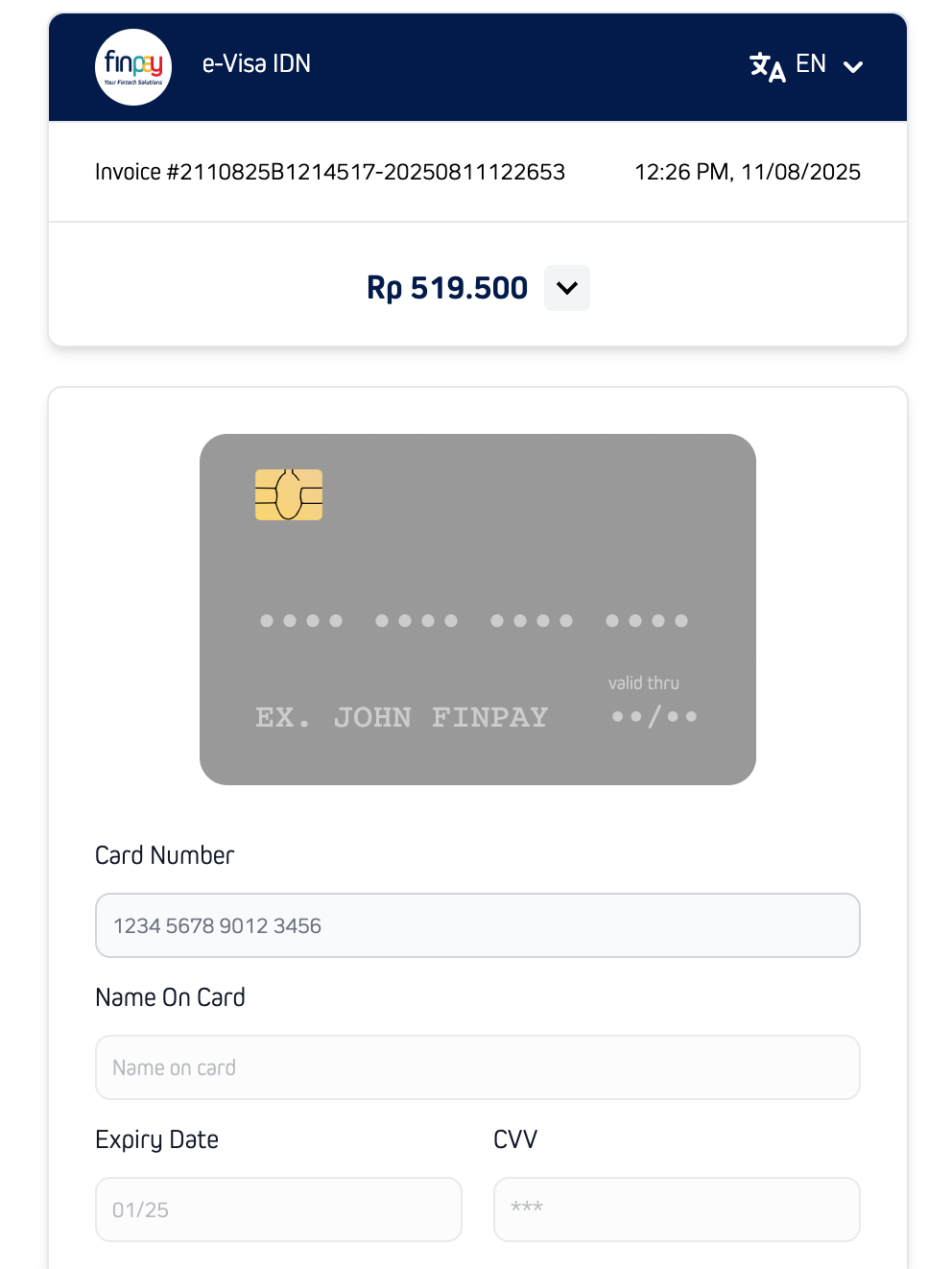Bali 2025 Important Information to Read ASAP
OFFICIAL ASPECTS OF TRAVELING TO BALI- VERY IMPORTANT INFO
PASSPORT
Please be sure you have validity on your passport beyond 01/03/2026 ( six months after the retreat)
Make sure your passport is in good condition as I have heard ratty ones are problematic.
VISAS
There are four visas you need to enter Bali. The information about them is in the colour blocks below. If you get stuck, let me know which colour block you’re on so I can assist!
You can apply for all four visas online before you travel.
PLEASE ONLY USE THE LINKS IN THIS DOCUMENT TO APPLY FOR YOUR VISAS.
VISA #1. E-Visa for Indonesia - EVOA B1
This is a visa for 30 days, so apply for it within a month before you expect to DEPART BALI to come home or continue your holiday outside of Indonesia.
( I know some of us are staying on after the retreat. )
You want a B1 30-day Visa for Tourism.
It costs about $60AU ( RP 500.000 )
This is a tedious application form. Make a pot of tea and just breathe through it!
Be ready with these images:
· Your passport (main, single page) as a landscape JPG or PNG file
· Your passport (main, single page) as a landscape PDF file
· Your profile picture ( from just below your chest to just above your head ) as a portrait JPG or PNG file
· Your RETURNING airline ticket as a PDF file.
(They only want to see the return flight, not the flight that brings you to Bali.)
You will be asked for the different formats of images on the various application pages. Breathe.
Use this link to apply for the visa https://evisa.imigrasi.go.id/
Follow these prompts so you don’t mess it up!
1 Choose your nationality in the dropdown list
2 The main purpose for the visit to Indonesia is GENERAL, FAMILY OR SOCIAL
3 The sub-purpose of the visit to Indonesia is TOURISM, FAMILY VISIT & TRANSIT
4 You want to explore and choose a visa: B1 VISA (TOURIST ON ARRIVAL)
5 You are planning to stay 30 DAYS
You should be quoted RP 500.000 on the next page detailing the visa.
Then press APPLY.
INDONESIAN ADDRESS DETAILS
This is the most headache inducing part of the process.
1. You’ll see “RESIDENCE TYPE”. Choose “HOTEL”.
2. Then skip to the Postal Code field which is 80552.
3. You’ll then see some fields magically propagate themselves.
4. Then, last of all, fill the field titled ADDRESS. Write “Amori Villas”. The image below is what you’ll see online.
The full address for your own records is:
Amori Villas
Br Dukuh
Pejeng Kawan
Gianyar
80552
Bali
Make sure before you hit “Submit” that you do recheck all the information. I always find that my passport application date comes out wrong. Maybe that’s just me, but please just double check it is all correct before you submit the application. They have little check boxes to help you.
PLEASE DON’T BE CONCERNED THE PAYMENT PORTAL IS FINPAY. THIS IS CORRECT. See pic below….
At the end of the application, you will be emailed your EVOA B1 Visa.
MAKE SURE YOU PRINT THE CONFIRMATION EMAIL AND THE PDF ATTACHED TO IT AND SAVE THESE IN YOUR PHONE AS WELL.
Your visa will look like this (although the address in this one is wrong as this is an old visa and I was staying elsewhere in Bali.)
VISA #2. Bali Tourist Levy
There is now a mandatory tourism levy for travellers visiting Bali.
Apply for this on the same day as the EVOA B1 ( above ) so two out of four are done!
Use this link to apply and pay for this visa online https://lovebali.baliprov.go.id/
It should be about $15AU.
If the cost is significantly higher, please let me know so I can help you.
You will receive proof of payment with a QR Code sent via email.
PLEASE BE SURE TO TAKE A SCREENSHOT OF THE QR CODE THAT IS EMAILED TO YOU AFTER THE APPLICATION, AND ALSO PRINT IT OUT AND KEEP IT WITH YOUR TRAVEL DOCUMENTS.
VISA #3. Customs Declaration for Bali
You can apply online within three days before you depart Australia.
Use this link to apply for the Electronic Customs Declaration
Choose English as the language of the application in the top right corner of the screen.
Choose BALI (DPS) NGURAH RAI as the “Place of Arrival”
“Number of Baggage Arriving with You” should include your suitcases and your carry on bags too.
This is for Customs so they want to know how many bags you will have.
So for me, with one suitcase, a carry on case, a laptop bag and my handbag, that is four pieces.
You should choose HOLIDAY rather than BUSINESS when you apply. For the address field should just write AMORI VILLAS UBUD.
After your application has been processed you will get an email from Ceisa Barang Penumpang, and it will include a URL link for the QR Registration Code to be scanned by the Customs officer at Denpasar Airport.
PLEASE BE SURE TO TAKE A PHONE SCREENSHOT OF THE QR CODE THAT IS GENERATED AFTER THE APPLICATION, AND ALSO PRINT THE QR CODE AND KEEP IT WITH YOUR TRAVEL DOCUMENTS.
Position this printed page at the front of your documents because this is likely to be the only QR code they will ask to see at Customs at Denpasar Airport. (You need all four visas but as the other three are already linked to your passport you probably won’t be asked about them.)
Also, I want to tell you that you can feel quite smug as you walk past all the people at Denpasar Airport who didn’t apply for this visa online ahead of their flight and are madly scrambling to get it done on the dodgy computers in Arrivals.
Namaste.
VISA #4. Health Declaration SATUSEHAT) for Bali
Here is the link:
https://sshp.kemkes.go.id/register?travel_mode=Air
You will need to know your flight number and the seat number too.
This health pass should be done online 48 hours before departing for Bali. There is no charge for this visa.
The question that asks for Port of Arrival offers a drop down list.
Choose DPS - I Gusti Ngurah Rai International Airport
PLEASE BE SURE TO TAKE A SCREENSHOT OF THE QR CODE THAT IS EMAILED TO YOU AFTER THE APPLICATION, AND ALSO PRINT IT OUT AND KEEP IT WITH YOUR TRAVEL DOCUMENTS.
***JUST A REMINDER, PLEASE ONLY USE THE LINKS I HAVE GIVEN YOU TO APPLY FOR YOUR VISAS
NAVIGATING DENPASAR AIRPORT
After a long flight, getting through to the other side of Customs is A LOT.
Denpasar Airport is much better than it used to be, but it is still a bit of a challenge as all unfamiliar, international airports are.
Because you will already have organized your four visas, the process will be easier than for the people who didn’t. They have long queues ahead!
When you come off the plane, head straight to the Arrivals Hall for the Immigration area. ( There are bathrooms on the way too, just fyi.)
The sign to look for says Imigrasi.
Look for a blue sign that says Electronic Visa, directing you to the Autogates, as you ignore the long queue of people who didn’t get their visa online before flying….!
You will use the green lit automated e-gates ( see pic below) for immigration arrivals as you are a traveler with e-VOA B1 Visa, provided you have an electronic passport with the chip symbol.
If you don't have this kind of passport or prefer not to use the Autogates, you can use the standard immigration lines.
When you have passed through Immigration go through Duty Free and towards the luggage carousels. (There are monitors around telling you which carousel has been allocated to your flight.)
Grab a trolley and collect your luggage. And trust me, you do not need a porter here or on the other side of Customs so just keep saying “No thank you” and keep moving.
You might have to show the luggage tags to staff before exiting, so keep them on.
Customs is after Carousel number 3.
The entrance to Customs has dark brown panels.
Go through to Customs towards the exit sign and show them the QR code that you received when you filled in the Online Customs Declaration, your passport and boarding pass.
You might have to put all your luggage and hand luggage through a scanner, the same as the ones you use when departing a country. So you’ll have to put the trolley aside for this.
If the officers don’t pick you for a luggage check you can exit the airport building – you are through! But you’ll walk through another long and winding Duty Free area before you see daylight.
And then you’ll feel like Nicole Kidman at the Academy Awards when you see the many, many drivers waiting to collect their people. Your driver will be holding a sign and will find you. Breathe…
MONEY
I would suggest getting your cash at your local bank. Here on the Bass Coast, my bank likes at least a week’s notice for the exchange. I imagine it’s easier in the city though.
There are money changers at the international airports in Australia too of course.
That’s an easy way to do it.
If you must do it at Denpasar Airport, you’ll find around seven ATMs and eight money changers on the first floor.
The rates tend to be competitive there with so many options available.
Call me an old fashioned gal but I prefer to get my money sorted on Aussie soil.
When you are exploring Ubud, you’ll want cash for the market stalls for sure. Most shops and cafes take credit cards.
And if you need to use an ATM, please keep your wits about you and check for anything that looks a bit suspicious. Cover your hand using your PIN, and keep your receipts.
Annoyingly, most ATMs limit how much you can take out at one time. Some limit it to RP 1,000,000 ($100AU) and some RP 2,000,000. ($200AU)
Basically, the exchange rate means you add four zeros to the price you pay for everything.
$10AU is about RP 100,000
$50AU is about RP 500,000
And $100AU is one million RP.
Yes, you may find yourself swanning around with a few million in your crossbody bag, feeling like a superstar.
You might want to keep little money like RP 20,000 and RP 50,000 notes in your wallet for tipping. RP 50,000 isn’t much to us, but it’s a lot to the Balinese.
5kg of rice actually.
COMMUNICATIONS
In Bali there is wifi in so many public areas and cafes, and of course at Amori too.
To be honest, on my last trip I had my phone on Airplane mode the whole time and just used wifi to access Messenger for calls and texts home. I didn’t need International Roaming.
If you do want to get a sim card though, Telkomsel is the provider that Amori has recommended.
There is a Telkomsel booth at the exit hall of the airport with a sales person to assist.
It is a free registration and you will need to provide your passport and the IMEI number of your phone.
If you, like me, are clueless about this dial *#06# before you leave Australia, and your phone will show you your EID, EMEI AND EMEI2 numbers.
TAKE A SCREENSHOT AND SAVE IT IN YOUR TRAVEL DOCUMENTS IN CASE YOU NEED THIS INFORMATION.
Telkomsel offers a wide range of data and here are the prices to expect.
7 GB RP 125,000;
15 GB RP 160,000
21gb RP200, 000
32gb RP 250,000
50gb RP 300,000.
All data is valid for 30 days.
Or you can use your existing mobile data plan on International Roaming but PLEASE make sure you are across the charges you will incur so you don’t come home to bill shock!
WHATS APP
Please install WhatsApp in your phone, as it is handy in Bali when wifi or mobile data is available.
Everybody seems to use WhatsApp as the main communications platform in Asia, and as a group, this is how we will stay in touch with each other before we leave home and during our time away.
Once you have installed WhatsApp, please add these contacts in:
· Deny (rhymes with Penny) – Amori Villas General Manager +62 812 3989 3333
· Dayu - Amori Villas Guest Experience Manager +62 896 7770 2909
· Annebelle van Tongeren +61 419 580 864
· Martyn Frost is +61 438 270 463
Once you have put my number in please message me so I can see you are on board!
A LAST WORD
I know this all might sound a bit daunting, but hand on my heart, the process of arriving in Bali and is so much easier than it used to be!
If you follow my instructions, then everything should roll out smoothly and you’ll be sipping a welcome drink by the pool soon enough.
Please reach out with any questions at all so I can help you.